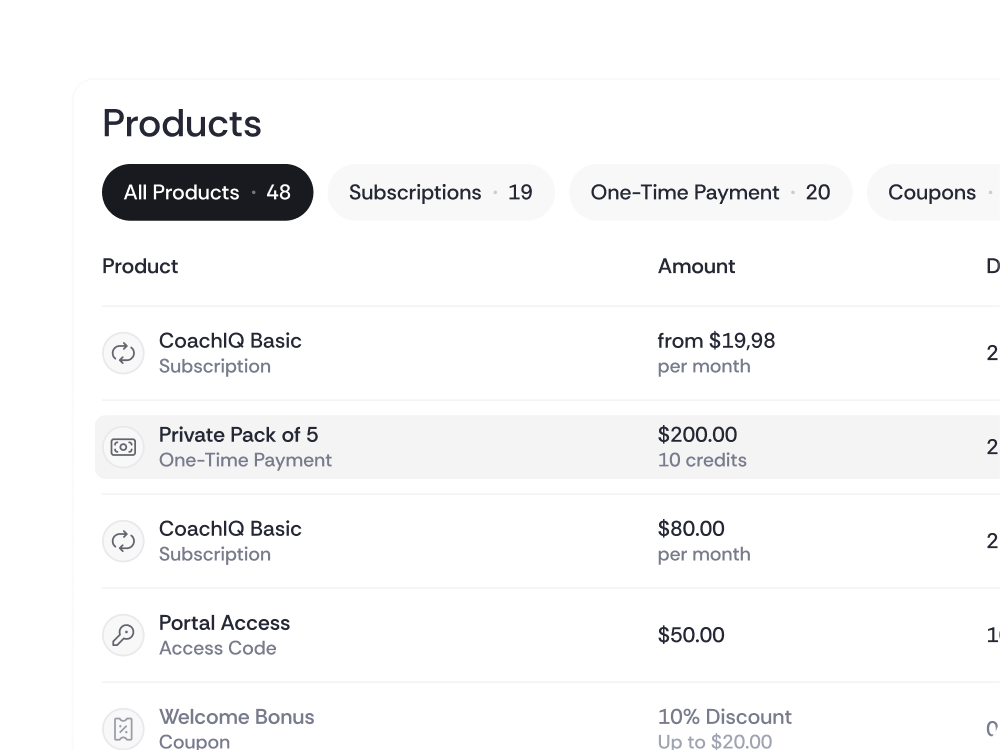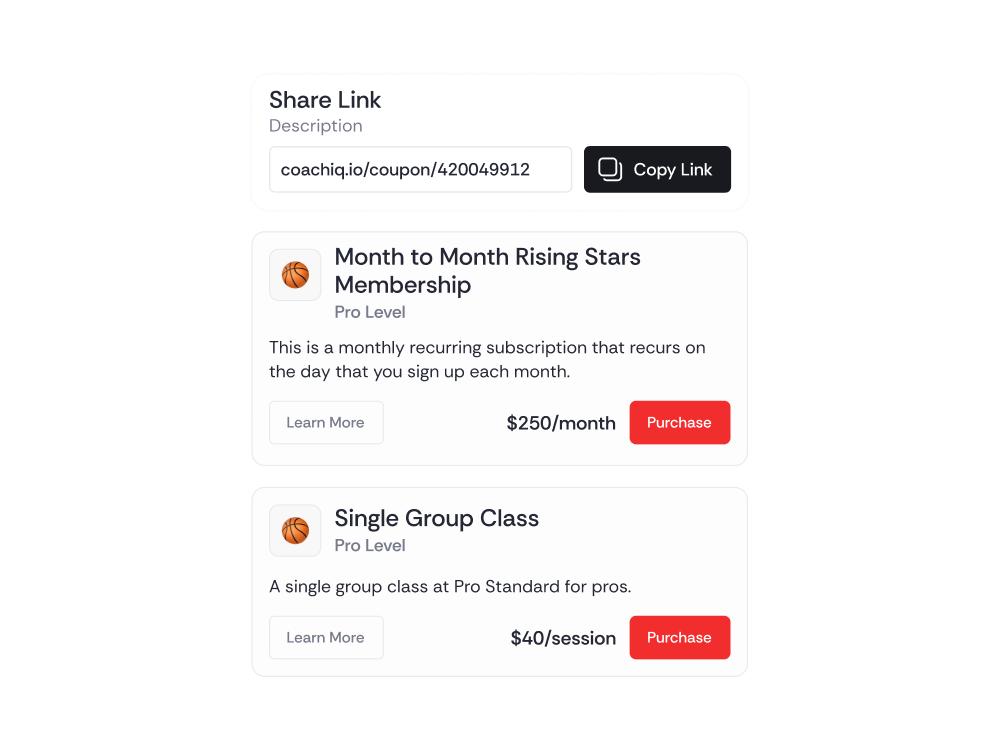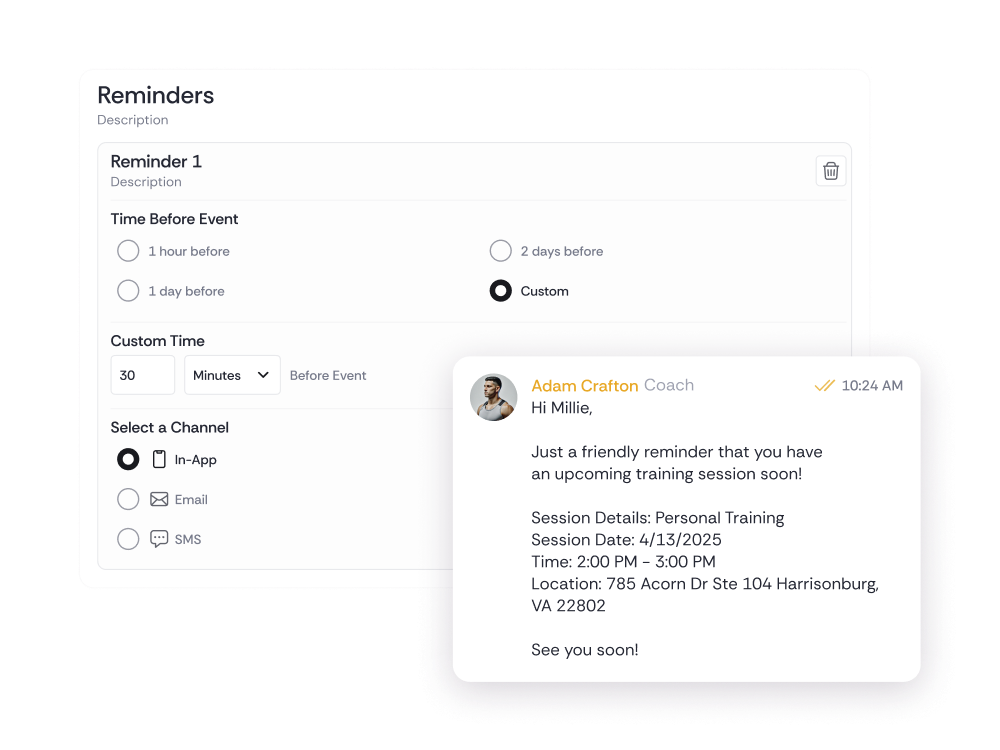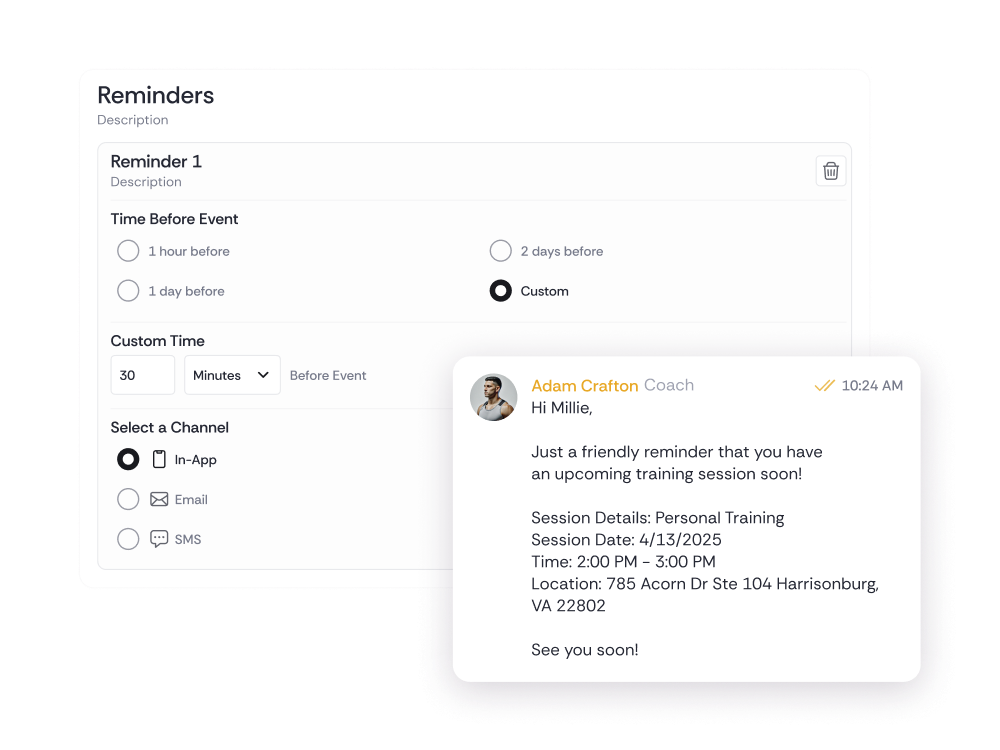1. How do I sell subscriptions and one-time products using CoachIQ?
CoachIQ makes it easy to sell both subscription-based services and one-time digital products or sessions. You can set up recurring billing for memberships or training plans, or offer single-payment options for drop-in sessions, virtual programs, or merchandise—all within the CoachIQ Payments Dashboard.
2. How can I generate and share payment links in CoachIQ?
To quickly collect payments, create a product in CoachIQ, then click “Generate Link” from the product page. You can copy and share this unique payment link via email, SMS, or social media, allowing clients to complete purchases instantly—no login required.
3. Can I restrict access to sessions or online programs until a payment is made?
Yes, CoachIQ offers paywall functionality. You can require clients to pay before booking a session or accessing virtual programs. This ensures payments are collected up front, protecting your time and content while simplifying access control.
4. How do I add payment options to registration or intake forms in CoachIQ?
You can easily embed products into your forms by toggling on the “Products” option at the top right of any CoachIQ form. This allows clients to complete both form submissions and payments in one seamless step—ideal for registrations, waivers, or sign-ups.
5. What types of digital products can I create in the CoachIQ payment system?
CoachIQ supports multiple payment options, including recurring subscriptions, one-time purchases, and paywall-enabled products. These can be linked to booking pages, virtual programs, or forms to streamline payment and client access across your coaching business.